Law enforcement organizations around the country are alerting the public, in particular parents and guardians, about an iPhone privacy update that may unintentionally enable users to disclose sensitive information they may not want others to see.
Agencies from many states claim that the latest iOS17 version has a function that lets users hold two iPhones together to exchange photographs and contact information.
Users who have updated the most current iOS 17 software update may enable the NameDrop function.
As per an Apple fact page, NameDrop is limited to transferring fresh contact information and cannot be used to update an existing contact.
How to turn off NameDrop: the new iPhone feature

NameDrop sets itself to “ON” by default when customers install the iOS 17 upgrade.
Police are advising parents whose children own iPhones with the latest iOS 17 update to make sure they adjust the setting as a safety measure.
To disable this functionality, adhere to following instructions: Choose “OFF” under Settings, General, AirDrop, Bringing Devices Together.
The Middletown Division of Police in Ohio, the Halifax Police Department in Virginia, the Village of Mount Pleasant Department in Wisconsin, and the Henry County Sheriff’s Office in Tennessee all issued the warning.
The Village of Mount Pleasant Police Department in Wisconsin said on its Facebook page, “This is something that can easily be mistaken or looked past by elderly, children, or other vulnerable individuals. We want the public to be aware of it.” “The intentions of the information provided is to inform the public of this feature and adjust their settings as needed to keep their own or their loved ones contact information safe.”
Thinking about a new iPhone? How to clean and reset your iPhone to make it work like a brand-new device
souce usatoday.com